May 26, 2024 App Development
How Much Does It Cost to Create an App Like Costco?
May 26, 2024 App Development
Table of Contents
May 26, 2024 App Development
So finally you decided to create an app like Costco, but not sure how much it costs to develop a mobile app. With so much information available over the internet, if you have landed on this on this blog, surely you have yet to get an answer!
On average, the “Cost to create a shopping app like Costco ranges from $30,000 to $50,000+ and for advanced versions, it can go beyond $100,000+.” Before we get into the details of what exactly contributes to these estimations, let’s understand “What excites you to develop an app like Costco?”.
In the fastly moving world, CONVENIENCE is the KING. Whether it comes to ordering food online, streamlining daily tasks, or simplifying shopping experiences, people constantly look for smarter ways to make things easier. And that’s where an e-commerce shopping app like Costco comes as a game-changer.
The reports say that the number of people making purchases online is ever-increasing. The e-commerce sales are expected to exceed $6.3 trillion in 2024. As five billion internet users worldwide make online purchases, the e-commerce industry soon will be at new heights in the coming years.
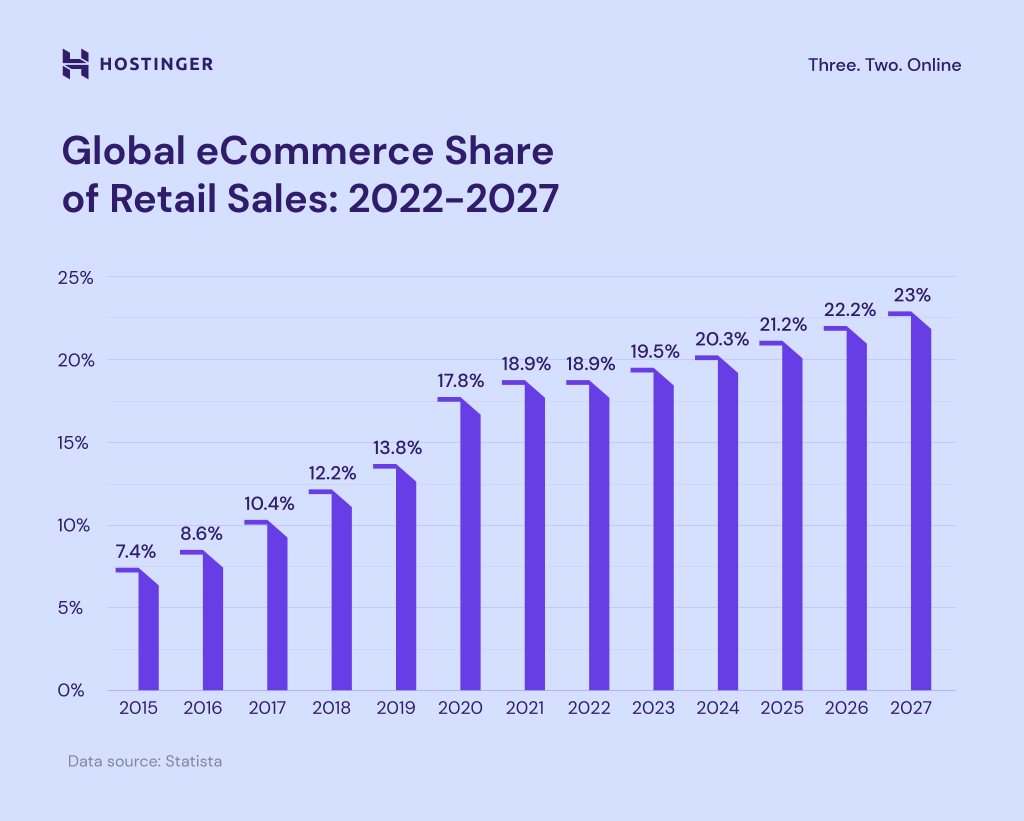
Ready to boost your chances of success in the thriving e-commerce market? Our mobile app development services can help you remain at the forefront of the market by customizing apps with all-new modern features!
The Costco app is a mobile application developed by Costco Wholesaler’s CFO- Richard Galanti. It is a mindfully designed app, that aims to provide members with a seamless shopping experience. Though it is not known for being a digital innovator in retail, but still it is becoming bigger by gradually updating and improving the user experience for the customers who want to use their phones to shop inside the store.
This app is available on Available for download on both iOS and Android devices, the app serves as a digital companion to the Costco warehouse shopping experience.
At its core, the Costco app offers a range of features aimed at enhancing convenience, savings, and access to Costco’s products and services. Some key functionalities of the Costco app include:
All these exclusive features make Costco stand apart in the market. But these are not crafted overnight. The app has gradually expanded and improvised. If it comes to calculating the estimated cost to build an app like Costco, then you would need a budget of around $75,000+.
Now let’s crunch some stats and facts about Costco that make it trending…
If you are looking to create an app like Costco and are willing to invest a budget of $75,000 to $100,000 to create such a huge app, then it is worth knowing the facts and stats about your ideal app…
Source: macrotrends.net
This is where you can directly complete Costco-like apps by hiring mobile app developers. A major advantage of hiring local professionals is that they enable you to build an app that your target audience needs. Along with looking into the right skills, it is equally important to hire experts who have local market knowledge.
Let’s closely evaluate the cost breakdown of an app like Costco…
With such impressive market stats and facts, it is clear that Costco-like apps have a potential market scope. Building an app like Costco would require you to approach a leading software development company like Xicom Technologies, or look for e-commerce developers. But the central question is “How much does it cost to create an app like Costco?”.
Estimating the average cost to create an app like Costco is quite challenging especially when you are not sure what functionalities you need to include in your app. There are various factors involved in affecting the ultimate cost including app complexity, features, and functionalities, UI/UX design, app testing, the hourly cost of app developer, and their location.
If concluding all such factors and setting the estimation then it must range between $30,000 to $300,000+. Let’s make it simple for you to understand the estimations.
| App Complexity | Description | Price Estimate |
| Basic Features | A simple app with essential features such as product browsing, basic search, store locator, simple account management, and integration with Costco’s API for product data. | $10,000 – $30,000 |
| Moderate Complexity | An app with additional functionalities like personalized recommendations, in-app purchases, integration with social media, advanced search, and basic analytics features. | $30,000 – $100,000 |
| Advanced Features | A sophisticated app with advanced features like augmented reality (AR) for product visualization, advanced analytics, IoT integration, chatbots, loyalty programs, and more. | $100,000+ |
These are the rough estimations that could greatly vary depending on business needs which can be directly discussed and negotiated with the app developers. But before that, you would be more interested in knowing how Costco has become a billion-dollar generating business model.
There is no run-on-a-mill formula to generate money from any business app. Whether you are a startup or a leading business firm, you always have to put yourself into the perspective of Costco’s business model to unlock the magic mantra.
Long back, Costco smartly expanded its revenue streams by using multiple monetization models. Here you can get an idea about the best monetization strategies that Costco is already using to make money:
The major revenue of Costco depends upon the membership fees. It uses tiered-based membership plans boasting different prices and options. Depending on the location, the sales taxes are applied to the membership plan. So they have three major categories for membership:
Costco’s 90% of revenue stems from selling in-store “Store Keeping Units (SKUs). With this strategy, Costco manages to generate over $150 billion annually.
Costco boasts a partnership with over 3,000 dealerships to buy or sell used cars which contributes to their annual revenue generation.
So these are the few major ways of generating revenue from the app like Costco. Before you fall for these monetization strategies, it is worth knowing that there is no use in creating a cloning app like Costco. So additionally you can try these monetization strategies:
Above all these facts, make sure you provide unique features in the app that attract users to look for membership cards.
To create a mobile app like Costco, make sure you include a comprehensive list of features that cater to the changing needs of the buyers and sellers. Here are the few major features that need to be included in the shopping app:
These are the basic features of creating an online shopping app which are good to follow when you creating an MVP of Costco. It would be an ideal option for startups who are looking to get started immediately although under a limited budget. Getting started with an app would require a budget of around $30,000 to $50,000+ but it can go down or above depending on your requirements.
Read More: 115+ Top Mobile App Ideas in 2025 For Startups, Entrepreneurs etc.
Online shopping apps took a central stage in recent years and have become a stronger business platform for multi-marketers. If you are also looking for ways to expand your business online and stay competitive, then reach out to the tech team of Xicom Technologies which treats each of their projects equally important.
Being a top e-commerce mobile app development company, they adopt a unique and strategic approach to developing an app. With their in-house tech engineers engaged in creating feature-rich shopping apps can help you get an edge by adding such advanced features in it. They include:
Boost the customer shopping experience by embracing the richness of Augmented and Virtual Reality in the shopping app. Let users virtually try on apparel, accessories, furniture, and more to immediately get an idea about the look. Moreover, this approach can minimize cart abandonments and enhance buying decisions.
Just snap a picture of the desired product and let the app find the relevant product for your customers. To make this feature work, the app uses an AI algorithm and search history to closely match the products.
If you are all set to build a shopping app like Costco and are not yet able to decide where to start and how to manage the app development process, then you can contact us and let our team handle the end-to-end process.
The average cost to develop a shopping app like Costco ranges from $30,000 to $100,000+ depending upon your business requirements. But it can be greatly negotiated by discussing your project requirements with our consultants.
To create a shopping app like Costco, it requires you to follow these steps:
– Conduct a market research
– Verify your target audience
– Set your requirements
– Look for skilled app development team
– Customize features and functionalities
– Look for simple UI/UX design
– Test your app and deploy it on the app store
For any business, its user’s data security is the top priority, and at Xicom we value that. To begin with any project, we sign NDA and adhere to security measures to keep your data secure.
Before releasing any app, we conduct rigorous app testing on various operating platforms to ensure 100% bug-free coding. Moreover, to ensure that your app will remain updated, we ensure project maintenance and support services.
Yes, we understand that each business has different project requirements, therefore, we let our clients choose from the pool of talent on different engagement models such as hourly, monthly, or fixed billing. If you are in doubt about what level of team you would require, then you can contact us.